One of the most important tech upgrades you can make to your house is a smart heating system. There’s nothing like being able to sit back, either from the comfort of your sofa, or in an airport lounge in another country, pick up your phone and choose how warm you want any room in your home to be.
makes the whole process of upgrading your smart heating or hot water system super easy.
with a programmer that works with most gas boilers and heat pumps (Relay or Open Therm), or a wired smart thermostat and a bridge if your home is already directly connected to its boiler via a wired thermostat.
There are multiple other standalone products available to fine-tune your setup, including the aforementioned bridge (which can be used to extend the signal of your programmer, if your home is particularly big), a heat pump optimizer for controlling your heat pump without a thermostat, and – probably one of the best useful products in the range – a smart radiator thermostat, which enables you to adjust the temperature of any radiator with one connected.
All products in the ecosystem are Matter-compatible, making them easy to add to an existing smart home setup without issue, no matter which smart home platform you’re using (such as Apple’s HomeKit, Google Home, or Samsung SmartThings).
It’s worth noting that if you have an older Tado system, such as the most recent Tado V3+ system, the newer X ecosystem devices aren’t compatible with it – you’ll need to replace everything you already have if you want to upgrade to the newer system.
In this review, I'm going to be looking at some of the key components of the Tado X ecosystem, and find out how easy they were to install, and how they performed.

Tado X review: price and availability
. The price varies depending on what you need, but as a guide, the most popular starter kit – the Wireless Smart Thermostat X - Starter Kit incl. Programmer with Hot Water Control and OpenTherm – retails for £159.99, while the Bridge X is £59.99, and the Smart Radiator Thermostat X is £79.99. Subscription to Auto-Assist, a smart function in the app that offers full automation over your heating system, amongst other benefits, costs £3.99/month or £29.99/year.
It’s worth factoring in the cost for a plumber to install the programmer if you don’t feel comfortable with the idea of splicing into the wiring in your boiler.

Tado X review: design and setup
Unlike the older Tado V3+ devices before, Tado X moves away from the all-white design and dot-matrix display (there was an all-black version of the wired smart thermostat available, though) in favour of a white plastic body and a black touch-screen display (except for the Programmer X and Bridge X, which have no need for a user-interface and rely on lights to signal their intentions).
Each Tado X product feels well constructed, and in comparison to the devices of older they appear to be of a slightly higher quality. The built-in touchscreen display definitely makes those devices which have them feel much more premium, if slightly more ostentatious than before. That touchscreen does offer one significant advantage to devices of old though – you can adjust the orientation of the screen to suit whichever way your radiator valve is situated, making it easy to read and operate.
Given their mostly white makeup, it’s a shame that Tado doesn’t offer at least one different colour combination, at least where the Smart Radiator Thermostat X is concerned. In my home I have mostly white radiators, which works well, but in my relatively new loft conversion the radiator is grey, and the white stands out like a sore thumb. I appreciate Tado isn’t going to be able to make colours to suit everyone, but at least a dark colour would be appreciated.
In terms of setup, Tado has nailed it with its X line. I already owned a complete Tado V3+ system, including a programmer, wireless temperature sensor and a bunch of individual radiator thermostats. The system has been pretty reliable overall, though setup was a little tricky. Tado X is super easy to install – once you’ve downloaded the Tado app and created a Tado account (I had to delete my old one and create a new one – something worth bearing in mind), you just add the devices to the app by scanning the QR code inside each device pack. The app will guide you as you go with simple instructions.
Optionally, you can bypass the Tado app and install the devices using whichever smart home system you prefer. In my case, with HomeKit, I could easily open the Home app on my iPhone (or iPad), and add the Tado devices there. HomeKit offers plenty of control over those devices here, but if you want all the smarts, the Tado app is the place to go.

Before you can add individual devices, you first need to create your Tado network, which requires a Thread border router in the form of a Programmer X, a Heat Pump Optimizer X or a Bridge X. In my case, as I was replacing the old Tado programmer connected to the boiler, I simply swapped the old one out, and installed the new one in its place, being careful to turn off power to the boiler and test the wiring (to make sure it wasn’t live) before reconnecting the wires in the same order as before.
If you are installing the programmer on a ‘dumb’ boiler, you’ll need to wire this in. Tado supplies all the bits you’ll need, but naturally if you don’t feel confident doing this (I didn’t when my Tado system was installed many years ago), then you’ll need to contact a local plumber or electrician. It’s not a big job, so it wouldn’t take a professional long to do.
With your Thread border router of choice installed, and your Tado network online, you’re good to go installing the rest of your Tado X devices. Once you’ve added them to the network, they’re then added to the Tado app in the Rooms & Devices section, and you can control each device in the Home tab – they’re each represented as large tiles, controllable by tapping on one and adjusting them.
The app works the same whether you have the older V3 system or the newer X one, and offers a ton of functionality, including the ability to create heating schedules for each of your Tado thermostats, allowing you to choose what temperature they are at what times during the day. You can monitor stats for each device to get a picture of what they’re doing throughout the day, check on air quality in each room, create a geofence so that your system works differently depending on whether you’re at home or away, and much more.
Auto-Assist is a subscription-based extra that offers some benefits over the standard app functionality, including full automation of the geofencing and Open Window Detection settings, so you don’t need to manually intervene, as well as some additional niceties, such as Care & Protect, which monitors your heating and alerts you to any potential issues, and Energy IQ, which tracks your heating spending. At a costly £3.99 a month, or £29.99 a year, I personally don’t think there’s a compelling enough reason to have them – there’s plenty of smart functionality baked in by default – but it feels stingy of Tado not to include those extra smarts as standard, especially when the devices themselves are not cheap.
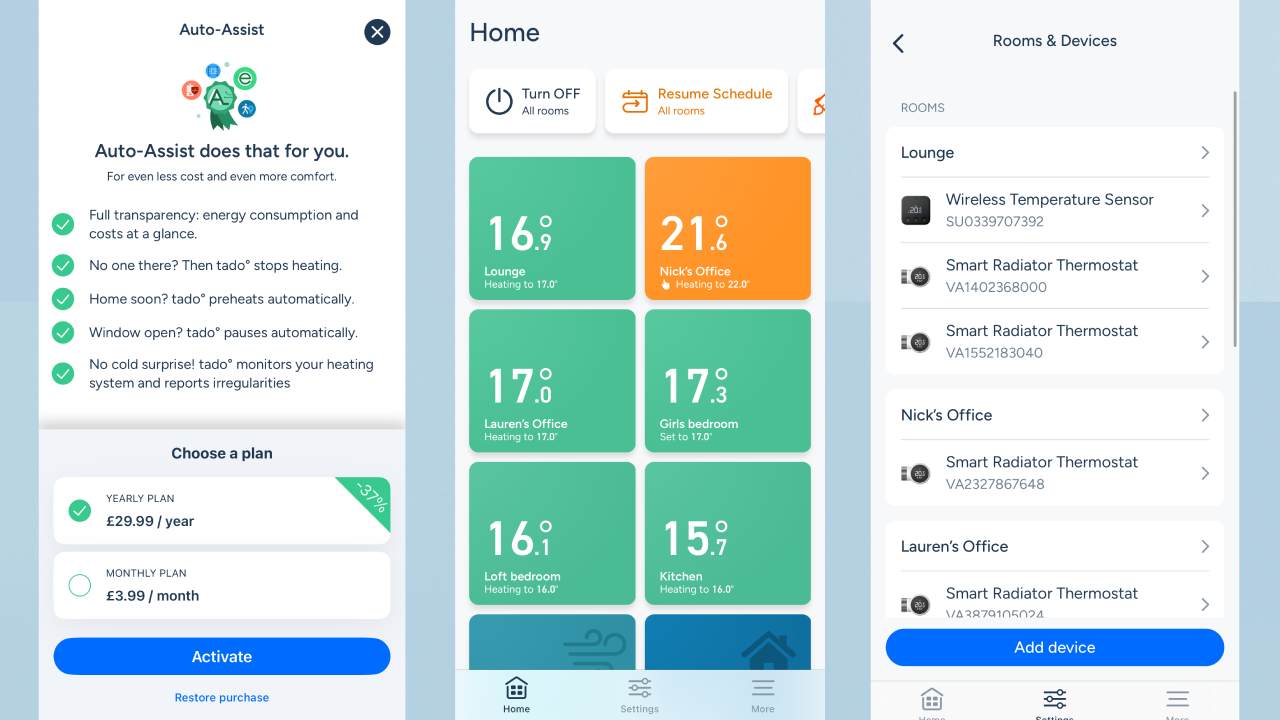
Tado X review: performance
As with my outgoing Tado system, once you’ve installed the Tado X ecosystem of devices and created a heating schedule, it’s pretty much fit and forget. Sure, you’ll want to make manual adjustments along the way, as and when needed, but you can happily let Tado X do its thing in the background without there needing to be much intervention from you.
Of course, when you do want to make changes to your heating setup you have a couple of choices here – you can either make adjustments entirely within the app, which is naturally the only way to do so when you’re away from home, or you can physically interact with your thermostat (s), in the case of the radiator thermostat by rotating the control knob, or in the case of the temperature sensor or smart thermostat (they’re essentially the same device as far as the user interface goes), by tapping the up or down arrow buttons. The display number will change to suit your chosen temperature.
Personally, I am an app-only kind of guy as I always have my phone on me and find it quicker and easier to do so than going to a specific thermostat around the home and physically adjusting it, but the option is there if you need it. If you don’t like the idea of your ‘stats being tinkered with on the fly – parents with curious children, we’re looking at you – then you can conveniently lock your easily-accessible radiator thermostats within the app.
Speaking of which, and as I’ve already alluded to previously, the app is a delight to use. All your devices are neatly displayed on the home screen, and you can quickly see which one is off, on a schedule, or currently heating based on the colour of the tile. You can reorder the tiles to suit your home’s hierarchy, if you prefer. It doesn’t get much more intuitive. A handy boost button allows you to give your whole home a quick and easy heat boost – ideal when you’re returning (or have just returned) home and the temperature isn’t quite where you want it.

One of the biggest upgrades with the Tado X system is the addition of a rechargeable battery on the Smart Radiator Thermostat X. By far and away my biggest gripe with the old Tado system was having to replace the two AA batteries on each radiator thermostat when they ran out, which seemed to happen with a higher frequency than I would have liked. Over the years Tado improved the firmware to make the batteries last longer, but on average they only ever lasted about a year. AA batteries aren’t exactly cheap (especially when you have to replace seven thermostats), and nor is it particularly eco friendly, even if you recycle them (which I do).
Thankfully with the new X radiator thermostats I don’t have to worry about replacing batteries again. I will, however, have to occasionally remove the backs of each new radiator thermostat and plug them in via USB-C (cables not included, but who doesn’t have a USB-C cable these days?). Removing the battery is very easy, so although it’s a bit of a chore, it’s better than the alternative.
Although it’s too early in testing to find out how long the battery lasts, Tado says it should be good for up to a year, which is pretty great (if it’s true). One thing I would have liked to have seen in the app is an accurate battery life reading for each thermostat, so I could keep an eye on them. The app does give you a low battery notification, though, so it’s not a deal breaker, for sure.
On a related note, the radiator thermostats seem slightly quieter when they’re opening or closing the thermostat valves than the V3+, but that could be my imagination.

Tado X review: Verdict
The Tado X ecosystem of devices is a standout way to upgrade your home’s smart heating and hot water system, offering premium devices that are easy to install, and a companion app that is highly intuitive and offers some powerful features to go along with the more basic ones.
Although the individual pieces aren’t super expensive, once you start adding things up (I had to replace seven radiator thermostats at £80 a pop), the overall cost can really spiral out of control. Luckily, Tado has designed the ecosystem to enable you to build the setup that you either need, or can afford.
If you already own the older Tado V3+ system, I’d find it hard to recommend upgrading your entire system to move to the X ecosystem. Yes, it does offer some benefits (the rechargeable batteries on the radiator thermostats being one of them, being able to extend the signal of your Tado network using another Bridge X being another), but really not enough to justify building an entire new system afresh.
If you are starting from scratch, then it’s a no-brainer as the X system is superior and much more future-proof, and is only marginally more expensive than the V3+ devices.


Post a Comment
0Comments